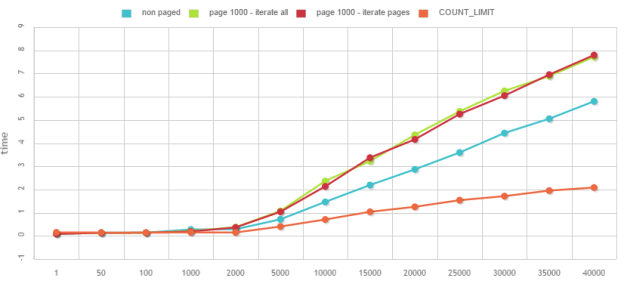Sources for the server part of ICN are not available. However it contains code for all public API services you are using in the ICN JavaScript model, like retrieve an item, a folder content, check in or check out an item and so on. And sometimes it is nice to know what is going on in these services, which can’t be debugged. A way to do that is to set the log level on DEBUG for the ICN server. Of course never do that on production…
This is actually really easy, you don’t even have to do it using Websphere, just go to the administration of ICN, Settings, Logging tab and set the Application-level logging to DEBUG. You can even define what classes/packages you want to log. Then restart WebSphere (maybe restarting the navigator application should be enough I haven’t tried) and you should have all debugs log in the SystemOut.log file of WebSphere (/opt/IBM/WebSphere/AppServer/profiles/AppSrv01/logs/server1). That’s might be a lot so don’t forget to filter on some classes/packages.
Continue reading